If you’re running a FiveM server on your windows machine, then you might be have seen a update message in your txAdmin panel. txAdmin is a full featured web panel to help you Manage & monitor your FiveM Server. Updating TXAdmin is important, as it ensures the latest security patches.
Here are some steps to help you update TXAdmin on your Windows machine.
1. Download the latest version of FiveM server artifacts from the official website. Make sure that you download the latest build.

2. Remove the previous FiveM Artifacts.
We are just replacing the previous artifacts with new ones.
Warning
Make sure you should not delete the FiveM Server Data i.e Resources, txdata, Server.cfg etc.
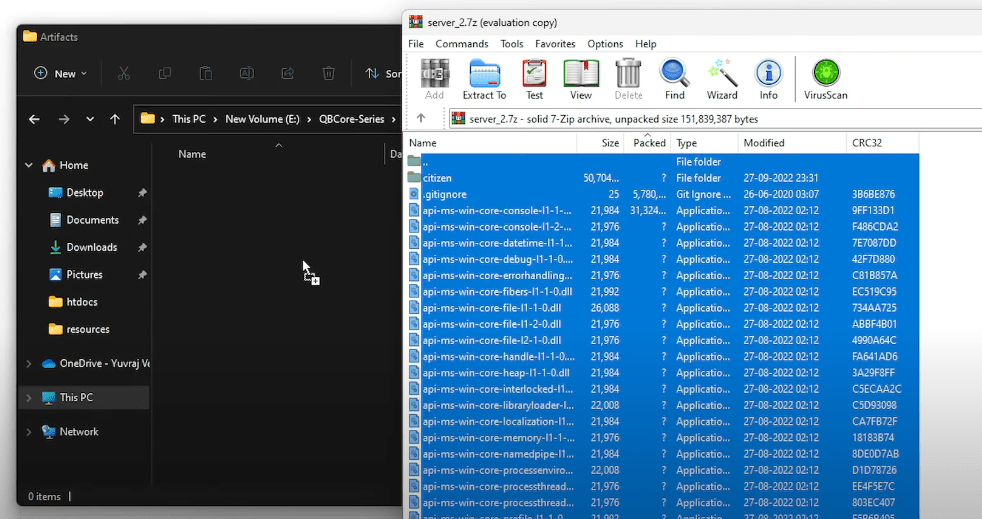
3. Just run your FiveM server and login into txAdmin.

4. Boom! It’s done













