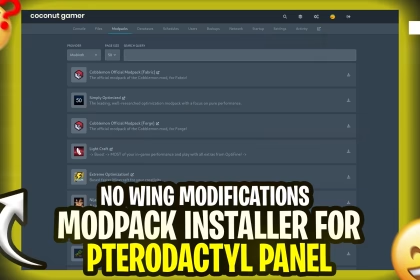Datapacks are a type of modding resource that allow players to customize the game’s mechanics, add new content, and modify existing elements without needing to alter the game’s code directly. Introduced in Minecraft Java Edition 1.13, datapacks provide a flexible way to enhance gameplay and create unique experiences.
1. Download the datapack you want to use.
2. Open the folder where you downloaded the datapack and copy it.
3. Open the .minecraft folder.
4. Open the ‘saves’ folder.
5. Open the world folder you want to use the datapack in.
6. Open the ‘datapacks’ folder and paste the datapack into it.
7. Finally, type ‘/reload’ in-game to activate the datapack.